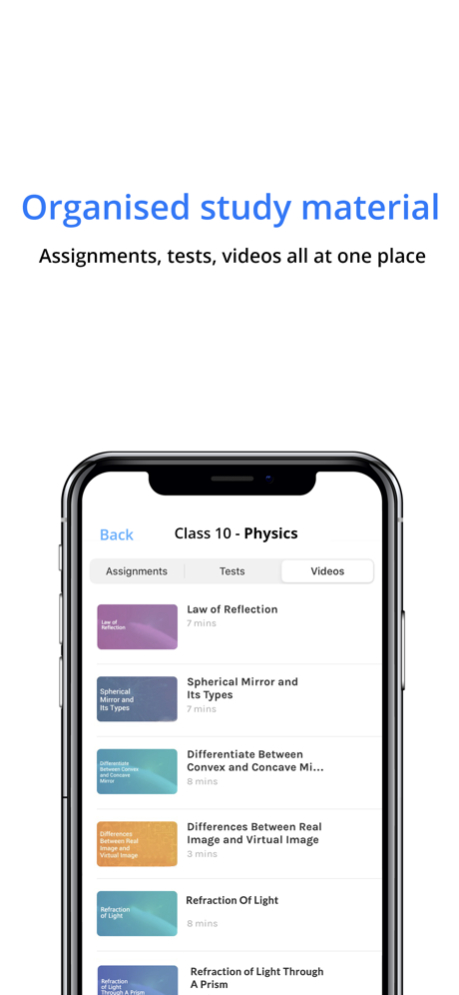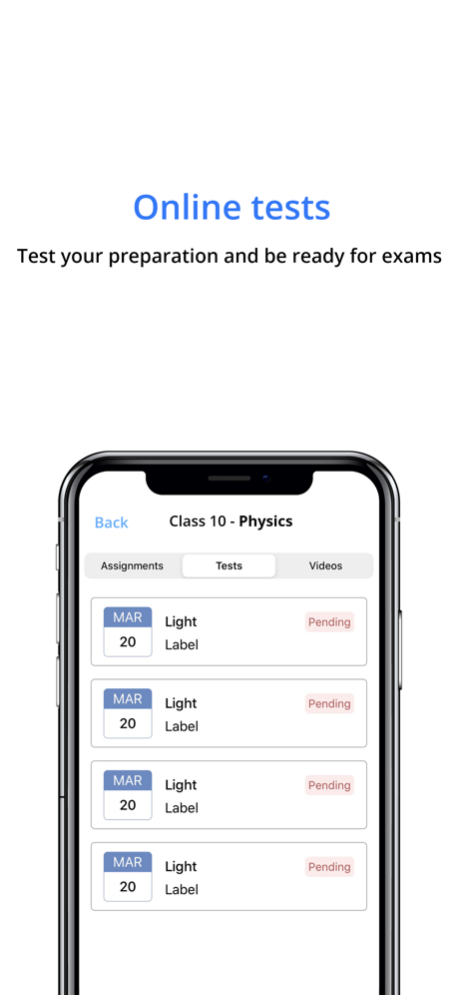Smart Owls 1.4.5
Continue to app
Free Version
Publisher Description
Your App, Your Brand.
Smart Owls platform allows tutors and institutions to manage their classroom through their own mobile learning apps. Using our platform, tutors can create unlimited batches and add unlimited students to the same. Our platform also allows educators to create online classes whereby they can store the course materials online, conduct tests, manage assignments, monitor due dates, grade results, manage reports, provide students with feedback and keep parents updated all in one place.
Key features:
• Integrated payment gateway solution
• Student Attendance management system
• Management of multiple batches
• Make announcements and share videos on the app.
• Send, receive and grade assignments and tests digitally.
• Personalised students profile.
• Track student-wise performance and clarify doubts.
• Send personalised reports to any student.
• Highly Secured with using SSL AES 256-bit encryption
• Special security features like screen capture restriction.
Our goal is to help educators teach online and grow their branded online academy.
So what are you waiting for!! Join Smart Owls and start your journey towards success.
Dec 2, 2020
Version 1.4.5
Minor bug fixes.
About Smart Owls
Smart Owls is a free app for iOS published in the Kids list of apps, part of Education.
The company that develops Smart Owls is Shree Ram Ventures. The latest version released by its developer is 1.4.5.
To install Smart Owls on your iOS device, just click the green Continue To App button above to start the installation process. The app is listed on our website since 2020-12-02 and was downloaded 0 times. We have already checked if the download link is safe, however for your own protection we recommend that you scan the downloaded app with your antivirus. Your antivirus may detect the Smart Owls as malware if the download link is broken.
How to install Smart Owls on your iOS device:
- Click on the Continue To App button on our website. This will redirect you to the App Store.
- Once the Smart Owls is shown in the iTunes listing of your iOS device, you can start its download and installation. Tap on the GET button to the right of the app to start downloading it.
- If you are not logged-in the iOS appstore app, you'll be prompted for your your Apple ID and/or password.
- After Smart Owls is downloaded, you'll see an INSTALL button to the right. Tap on it to start the actual installation of the iOS app.
- Once installation is finished you can tap on the OPEN button to start it. Its icon will also be added to your device home screen.